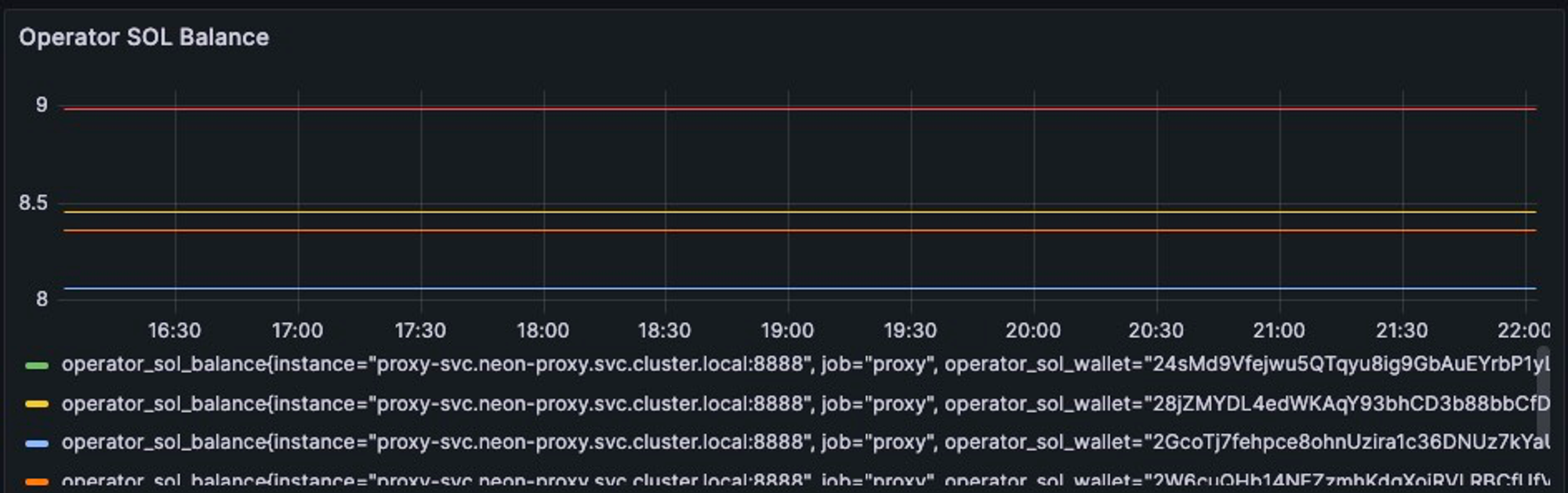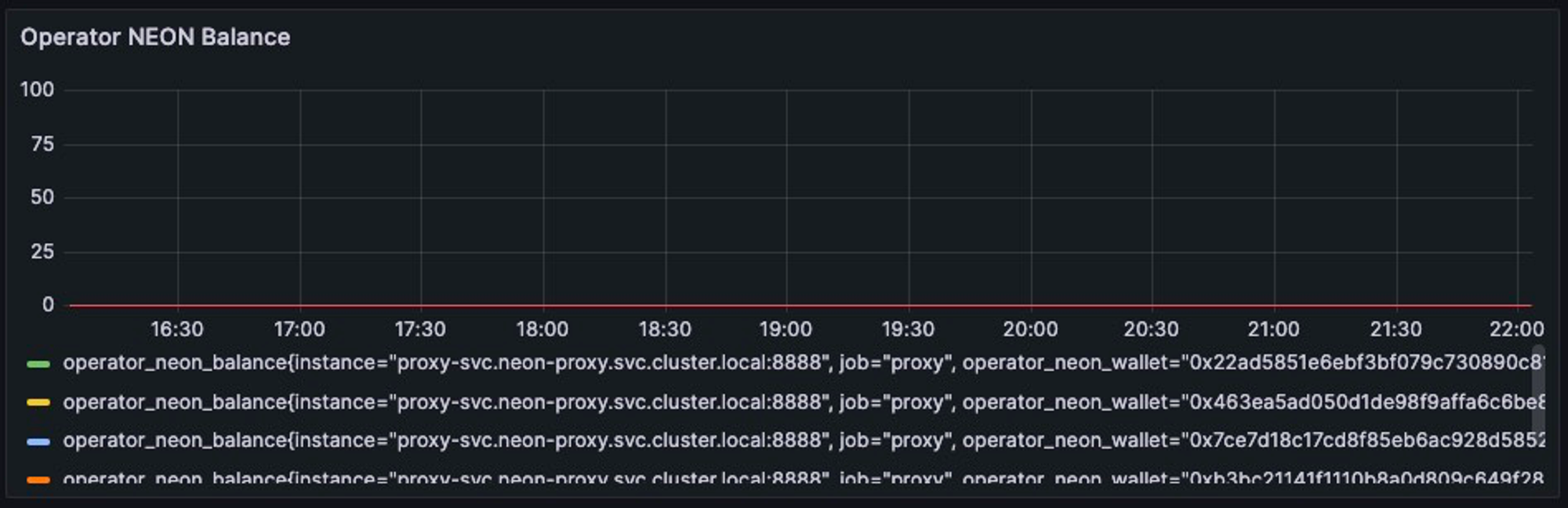Accounts & Payment
TL;DR
- Operator keys are whitelisted for Proxy access
- Key accounts must provide SOL to support Neon EVM transactions
- Key accounts have a 1:1 relationship with Neon accounts
- Account balances may be queried and topped up
- Security of SOL balances is an important consideration
The Operator key
The Operator key is an account that is whitelisted by the Neon EVM. Neon Proxy creates several holder accounts linked to each Neon Operator key (if the Neon Operator key has enough SOLs).
Neon DAO provides the governance to determine the whitelist.
Operator keys should be spread evenly between Proxy instances.
Holder accounts
Holder accounts are a crucial element of Neon EVM. Neon Proxy creates holder accounts with rent-exempt balances on start. The number of holder accounts created determines the TPS provided to users and can be configured with PRX_PERM_ACCOUNT_LIMIT.
You may retrieve a list of Neon Operator key accounts and attached holder accounts (see Retrieve your balance below).
Account balance
The Neon Operator maintains a balance of SOLs in the account associated with each Operator key to pay gas on Solana in SOLs to process Neon transactions.
Required balance
Solana requires SOLs on the balance of any account, and the balance depends on the size of the account. We recommend maintaining a balance of 100—200 SOLs in Neon Operator key accounts.
The Neon team recommends:
- The number of Neon Operator keys = 40
- The number of holder accounts per Neon Operator key = 32
- The Neon Operator should have 2336.5287936 SOL on the balance of Neon Operator keys, or 2336.5287936 / 40 = 58,41321984 SOLs on each Neon Operator key at the start
- The Neon Operator should have 200 SOLs available per month to process Neon transactions. That means the total balance on each Neon Operator key will be = 58,41321984 + 200 / 40 = 63,41321984 SOLs
Let's take a look at the logic behind this recommendation.
The number of required SOLs depends on:
- The size of the holder account
- The number of holder accounts
Remember, the number of holder accounts correlates with the TPS of the Neon Proxy instance.
- Calculate SOL balance required
- Solana standard rent
To calculate the number of SOLs required by the Neon Operator, use the following logic:
-
The TPS depends on the finalization time of the Solana, which is equal to 32 Solana blocks because the content of the holder account should be retained until successful finalization of the the Neon transaction
-
The Solana block time is 400 ms. So in 1 second, Solana may produce 1 / 0.4 = 2.5 blocks
The formula to calculate the number of holder accounts and required SOLs is as follows:
Number-of-Holders = TPS / Solana-Blocks-per-Sec * Solana-Blocks-for-Finalization
- Solana-Blocks-per-Second = 2.5 (see above)
- Solana-Blocks-for-Finalization = 32 (see above)
SOLs-for-Holders = Rent-Exempt-Balance * Number-of-Holders
- Rent-Exempt-Balance = 1.82541312 SOL (see Solana standard rent calculations in the tab above)
Number-of-Holders-per-Operator-key = Number-of-Holders / Number-of-Operator-keys
The following tabs provide worked examples of this formula:
- 100 TPS, 40 keys
- 50 TPS, 40 keys
- Number-of-Holders = 100 / 2.5 * 32 = 1280
- SOLs-for-Holders = 1.82541312 * 1280 = 2336.5287936 SOL
- Number-of-Holders-per-Operator-key = 1280 / 40 = 32
- Number-of-Holders = 50 / 2.5 * 32 = 640
- SOLs-for-Holders = 1.82541312 * 640 = 1168,2643968 SOL
- Number-of-Holders-per-Operator-key = 640 / 40 = 16
For a rent-exempt account of 262,144 bytes, Solana requires:
- Solana rent 262144
- Rent per byte-year: 0.00000348 SOL
- Rent per epoch: 0.004997815 SOL
- Rent-exempt minimum: 1.82541312 SOL
Query balance
You may query your account balances visually or programmatically.
- View your balance
- Retrieve your balance
Neon Proxy provides a local Grafana dashboard that monitors statistics in the Prometheus/Grafana. They display metrics from operator_neon_balance and operator_sol_balance.
The command that retrieves the list of Neon Operator key accounts and attached holder accounts provided by your Proxy instance:
- Docker
- Kubernetes
docker exec -ti proxy ./proxy-cli.sh info solana-accounts
kubectl -nneon-proxy exec -it neon-proxy-0 -- ./proxy-cli.sh info solana-accounts
Returns both the account address and the account balances.
BMp6gEnveANdvSvspESJUrNczuHz1GF5UQKjVLCkAZih 499,845,973.855814040
holder:
2f372pRn7EMdw5zXg777AJT35KdjLSssFN5WF4tEwxLf 0.913152000
AUWqkg2YCPXRzuszZX84rQ8WhCKLKk7751QQv8VbXUoD 0.913152000
9kPRbbwKL5SYELF4cZqWWFmP88QkKys51DoaUBx8eK73 5,997.928707200
holder:
5Hkx7V84kVPH1bhgnytS6GB7oH7yPXQ9Yvt6YML6SKcQ 0.913152000
53ptDdWaL5w2kPHmhbewiu7TVBDpiL2fvEEPDFppqdhD 0.913152000
....
total_balance 499,991,914.067759640
resource_balance 54.789120000
Alternatively, you may retrieve a structured JSON output with more detailed account information by using:
- Docker
- Kubernetes
docker exec -ti proxy ./proxy-cli.sh info | python3 -mjson.tool
kubectl -nneon-proxy exec -it neon-proxy-0 -- ./proxy-cli.sh info | python3 -mjson.tool
Topup balance
Neon provides a docker compose file to add SOLs to your accounts. This is not released in the same cluster as the Proxy service, because it must access your SOL wallet. If you wish to use this tool, choose a safe environment to run this.
Best practice is to use the dedicated script (wip: coming soon!) to automatically transfer SOLs to your Neon Operator key accounts when the balance becomes too low. This security measure avoids storing excessive SOLs in Neon Operator key accounts, to protect them from a malicious user. The potential vulnerability arises because the Neon Proxy has access to Neon Operator keys. Therefore, should a hacker gain access to the Neon Operator server, they may get access to the Neon Proxy configuration with the Neon Operator keys.
Link to Docker compose file.
Reduce holder account count and withdraw balance
To reduce the holder account number, the Neon Operator must restart the Neon Proxy with the new number of holder accounts; otherwise, the Neon Proxy recreates the holder account.
The Neon Proxy checks existing holder account requirements and creates holder accounts when it starts. The Neon Proxy doesn’t delete them at the end of the work, because each creation and deletion executes Solana transactions, and this action requires additional SOLs.
But, if you want to decrease the number of holder accounts, you can delete holder accounts by address, and withdraw SOLs from their balance back to the linked Operator key account with the following commands:
- List existing holder accounts:
- Docker
- Kubernetes
docker exec -ti proxy ./proxy-cli.sh holder-account list
kubectl exec -it po/neon-proxy-0 -n neon-proxy -- ./proxy-cli.sh holder-account list
- Delete a specified account:
- Docker
- Kubernetes
docker exec -ti proxy ./proxy-cli.sh holder-account delete <holder-address>
kubectl exec -it po/neon-proxy-0 -n neon-proxy -- ./proxy-cli.sh holder-account delete
Withdraw NEON
Solana can process transactions in parallel — as long as the request passes an independent list of all affected accounts. To accommodate Neon parallel transactions, the Neon Proxy uses multiple Neon accounts to receive payments from Neon users. To simplify the logic, the Neon Proxy has one Neon account for each Neon Operator key.
To get the list of Neon accounts, run the following command:
- Docker
- Kubernetes
docker exec -ti proxy ./proxy-cli.sh neon-account list
kubectl exec -it po/neon-proxy-0 -n neon-proxy -- ./proxy-cli.sh neon-account list
Alternatively, you may retrieve a structured JSON output with more detailed account information by using:
- Docker
- Kubernetes
docker exec -ti proxy ./proxy-cli.sh info | python3 -mjson.tool
kubectl -nneon-proxy exec -it neon-proxy-0 -- ./proxy-cli.sh info | python3 -mjson.tool
Withdraw NEON tokens from Neon Operator accounts
To withdraw NEON tokens from Neon Operator accounts, pass the following variables:
- Required:
ADDRESS: destination address for withdrawal- One of:
AMOUNT: amount of NEON to withdraw from each Neon accountPERCENT|NEON: the nature of the amount (percent by default)
into the Docker or Kubernetes command:
- Docker
- Kubernetes
docker exec -ti proxy ./proxy-cli.sh neon-account withdraw <ADDRESS> <AMOUNT> <PERCENT|NEON>
kubectl -nneon-proxy exec -it neon-proxy-0 -- ./proxy-cli.sh neon-account withdraw <ADDRESS> <AMOUNT> <PERCENT|NEON>
**For example: **
Withdraw 100% of all NEON:
- Docker
- Kubernetes
docker exec -ti proxy ./proxy-cli.sh neon-account withdraw 0x0123AbC... 100
kubectl -nneon-proxy exec -it neon-proxy-0 -- ./proxy-cli.sh neon-account withdraw 0x0123AbC... 100 PERCENT
Withdraw 10 NEON from all accounts:
- Docker
- Kubernetes
docker exec -ti proxy ./proxy-cli.sh neon-account withdraw 0x0123AbC... 10 NEON
kubectl -nneon-proxy exec -it neon-proxy-0 -- ./proxy-cli.sh neon-account withdraw 0x0123AbC... 10 NEON